Settings
By using the Demo Time: Settings command, you can quickly access and modify the settings of the Demo Time extension.
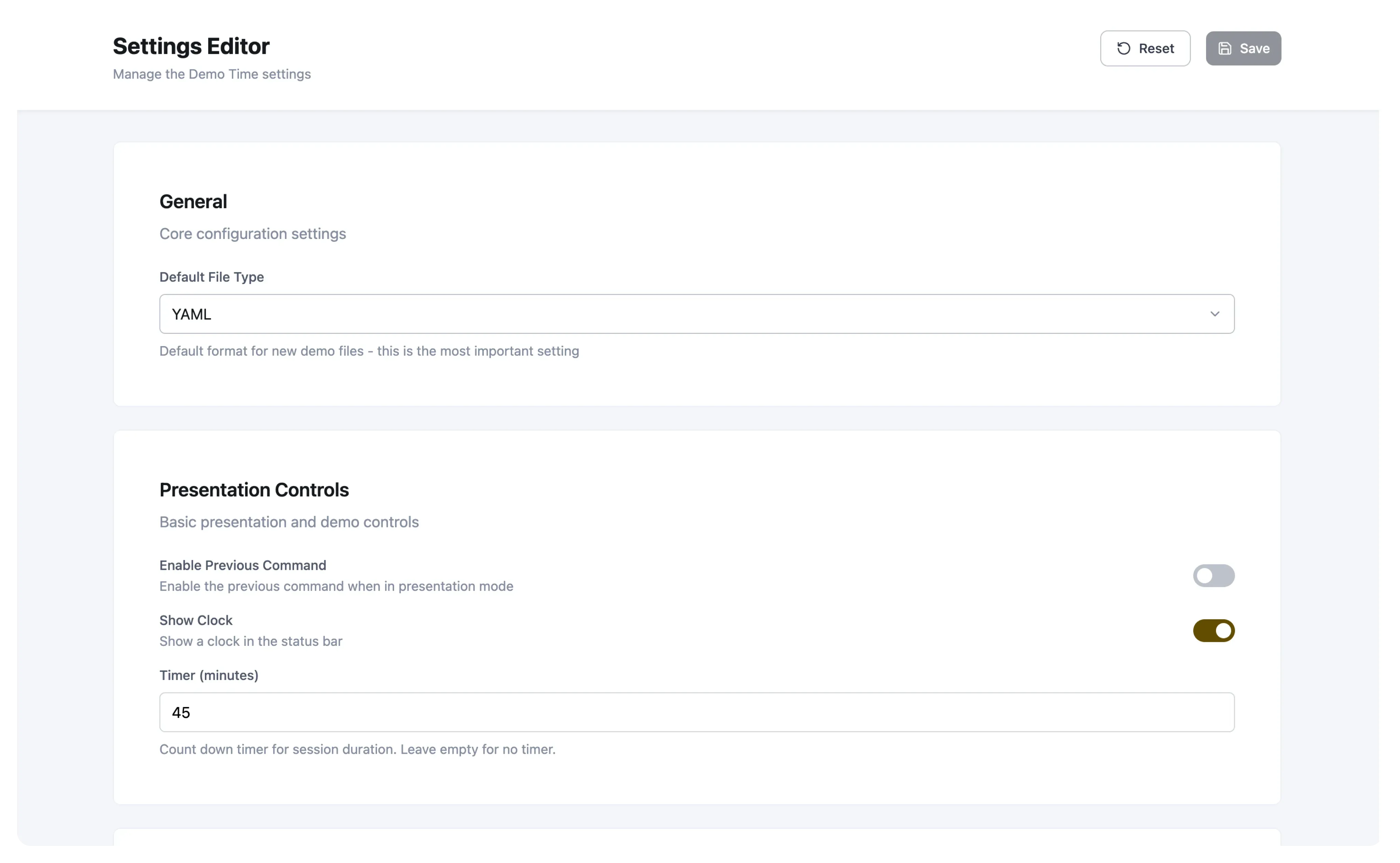
When you use the Demo Time Settings GUI, they will automatically be configured and stored in the .vscode/settings.json file of your workspace.
Overview
Here is a list of all the settings available in Demo Time.
| Setting | Description | Default |
|---|---|---|
demoTime.previousEnabled | Enable the previous command when in presentation mode. | false |
demoTime.presentationViewToggles | Which UI areas to hide when toggling presentation view. Allowed values: statusBar, tabs, activityBar, sideBar, panel. | ["statusBar", "tabs", "activityBar", "sideBar", "panel"] |
demoTime.highlightBackground | The background color of the highlighted code. | var(--vscode-editor-selectionBackground) |
demoTime.highlightBorderColor | The border color of the highlighted code. | rgba(255,0,0,0.5) |
demoTime.highlightBlur | Blur effect on the text which is not highlighted. | 0 |
demoTime.highlightOpacity | The opacity of the text which is not highlighted. Number between 0 and 1. | 0.5 |
demoTime.zoom | Zoom level to apply when using the zoomIn and zoomOut actions. | 1 |
demoTime.highlightZoomEnabled | Enable zooming when highlighting code. | false | number (zoom level) |
demoTime.nextActionBehaviour | Defines how the next action/step behaves. lastExecuted (default): The “Next” action always advances from the furthest step you have executed, even if you go back and view previous steps. This is the current behavior. currentPosition: The “Next” action advances from your current position, regardless of how far you have previously gone. If you go back and then press “Next”, it moves forward from where you are. | lastExecuted |
demoTime.showClock | Show a clock in the status bar. | true |
demoTime.timer | Count down timer for how long the session should last. If not set, it will not count down. The value is the number of minutes. | null |
demoTime.insertTypingMode | The typing mode for inserting text. Options are: instant, line-by-line, character-by-character, or hacker-typer | instant |
demoTime.insertTypingSpeed | The speed in milliseconds for inserting text. | 50 |
demoTime.hackerTyperChunkSize | Number of characters to insert per ‘keystroke’ in hacker-typer mode | 3 |
demoTime.api.enabled | Enable the API to control the extension. | false |
demoTime.api.port | The port on which the API should run. | 3710 |
demoTime.hideEditorActions | Hide the editor actions (add new demo and toggle highlight). | false |
demoTime.customWebComponents | Custom web components to be used in the slides. Provide the relative paths to the JS file(s). | [] |
demoTime.customTheme | Custom CSS file to be used in the slides. Provide the relative path to the CSS file. | “ |
demoTime.defaultFileType | The default file type for new act files. Options: json (default), yaml. | json |
demoTime.slideHeaderTemplate | The template for the slide header. | |
demoTime.slideFooterTemplate | The template for the slide footer. | |
demoTime.debug | Enable debug mode for Demo Time. | false |
demoTime.openInConfigEditor | Open the act file in the act editor GUI. | true |
demoTime.remote.showScreenshot | Enable remote screenshot functionality. | true |
demoTime.remote.showNotes | Enable remote notes functionality. | true |
Act file Format Examples
Demo Time supports both JSON and YAML formats for act files. You can configure the default format with the demoTime.defaultFileType setting.
{ "$schema": "https://demotime.show/demo-time.schema.json", "title": "My Demo", "description": "A sample demo", "version": 3, "scenes": [ { "title": "Step 1", "moves": [ { "action": "create", "path": "test.txt", "content": "Hello World" } ] } ]}title: My Demodescription: A sample demoversion: 3scenes: - title: Step 1 moves: - action: create path: test.txt content: Hello World