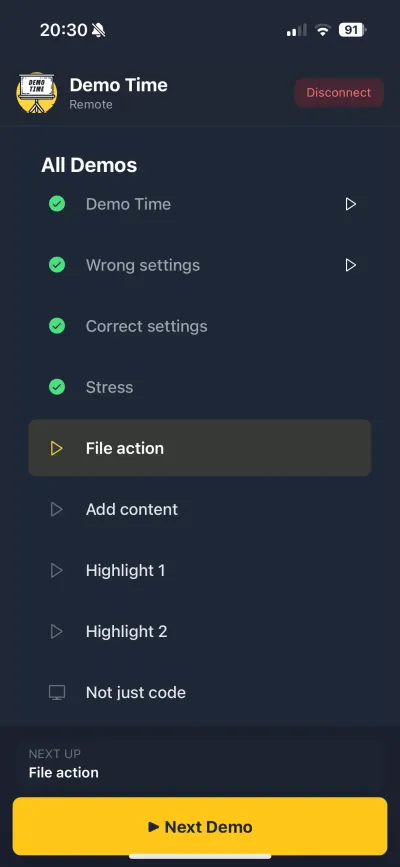Remote Control
The Remote Control feature lets you drive your Demo Time presentations from another device (phone, tablet, second laptop). It connects over your local network or a reachable host where the Demo Time local API is running.
Open the control at: remote.demotime.show
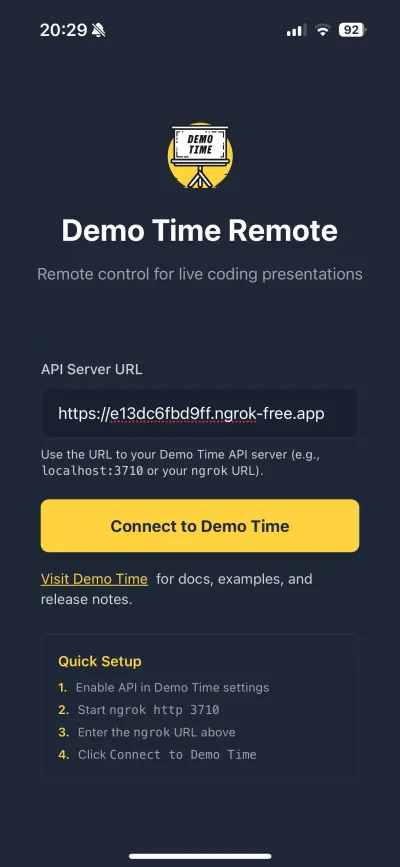
Key Capabilities
- PWA (installable on supported browsers)
- Live screenshot preview of the next slide or step
- Advance to next / previous step or slide
- See all steps in the demo
- Real-time sync with main presentation
Prerequisites
- Demo Time extension installed
- Local API enabled by using the
demoTime.api.enabledsetting and setting the value totrue. - (Optional) Set a fixed port:
demoTime.api.port(default shown in settings UI) - All devices are on the same network (or the host is publicly reachable)
Launching the Remote Control PWA
- Open the project and start your
ngroktunnel withngrok http 3710. - Open a browser on your secondary device and navigate to: remote.demotime.show.
- Install / add to home screen if your browser prompts (PWA capable - optional).
- Add the URL of the
ngroktunnel (or local IP with port if on the same network). - Interact with the controls (Next / Previous / Start) as the presentation runs.